

- #4ext recovery for lg ls980 how to#
- #4ext recovery for lg ls980 apk#
- #4ext recovery for lg ls980 android#
- #4ext recovery for lg ls980 verification#
After running this LG google account bypass tool there will be no Google verification screen when you restart the phone. After the download of LG google account bypass tool and running it, the LG Google account bypass tool will automatically bypass Google Account FRP LG Devices in a few minutes. The phone will reset and restart after a few minutes and you will be able to use it normally after setting it up with newly created Google Account.Īnother way to bypass Google Account FRP LG Devices is by using LG google account bypass tool online.
#4ext recovery for lg ls980 apk#
Find the apk file and install it (do not forget to enable the unknown source to install the application). Next, select ‘Dual Window’ followed by ‘File Manager’ à ‘All Files’ à ‘Download Folder’. Next in the process to bypass google account apk in LG phone, after the download of the apk file is complete, tap on Volume down button to enable ‘Overview’.
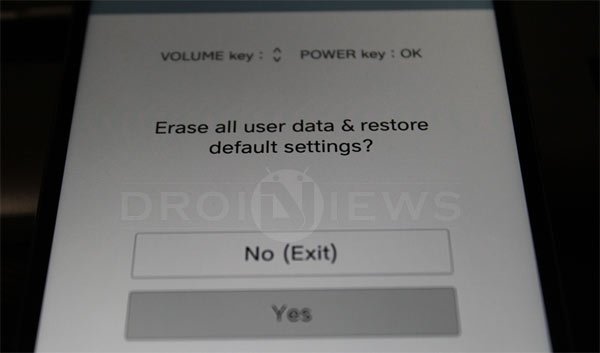
Be sure of the reliability of the source you are choosing to download the apk file. Download the apk file from the browser which will help to bypass google account apk in LG phone.

Scroll down to ‘Settings’ and select ‘Privacy policies’ from the bottom of the settings menu. Go back to ‘Accessibility’, click on ‘Vision and then on ‘Talkback’.As you see the pop-up, immediately press the ‘Volume Down’ button and then click on ‘Ok’. As soon as you will click here, a pop-up will appear. Then in ‘Settings’, towards the bottom of the menu, click on ‘Key Combo for Overview’.Turn on the LG phone and click on ‘Setup Wizard’ à ‘Accessibility’.Got to recovery mode by pressing Volume up/Volume Down and power button simultaneously for few seconds and choose to reset your phone from there.Charge your LG phone fully or at least 80% and turn on the Wi-Fi connection.This file installs an app which allows you to add a Gmail account which can be used to login in LG phone after the reset so that there is no need to bypass Google Account FRP LG Device whether it is a phone or tablet. One way to bypass Google Account FRP LG Devices is by downloading bypass Google account apk in LG phone. There are a few ways to bypass Google Account FRP LG Devices safely.
#4ext recovery for lg ls980 how to#
In such cases or if you have recently reset your phone and you are looking for answers to how to LG phone FRP bypass then here is the solution to your query of how to bypass google verification on LG phones to use your LG phone or LG tablet normally and to retrieve data stored in it. An owner of a pre-owned phone may also face similar difficulty as the Bypass Google Account protection in LG phone doesn’t allow him to use the phone. However, sometimes Bypass Google Account protection in LG phone becomes a problem for the owner of the phone if he forgets the Gmail id and password which was initially set up when the phone was purchased (as the FRP gets activated automatically with the first Gmail account set up in the phone). Bypass Google Account protection in LG phone prevents the misuse of your phone in the event if it gets stolen.
#4ext recovery for lg ls980 android#
In addition to LG phones, FRP works on all Android Lollipop phones and later versions in coordination with Gmail. Bypass Google Account protection in LG phone, also called FRP -Factory reset protection, is a wonderful security feature.


 0 kommentar(er)
0 kommentar(er)
